Here's what it looks like:
What did I do? I printed out the edits, put them in a binder, opened up my manuscript in my writing software, WriteWay Pro (see post about this awesome software) and got to work. Little did I know, I made a huge error. I should have edited in Microsoft Word which tracks my changes. Then, the editor can see the changes I made. Ag! I'm sure she is cursing every word she can think of in English (and French, because she's fluent in French, of course). I just hope she is patient enough to go through the motions with me being a newbie author.
 |
| Me. Right. Now. |
Palm to forehead as I read up on Track Changes and how to use it. Here is a great tutorial I found: www.geoff-hart.com/resources/Using-revision-tracking.pdf
My problem now is my MS Word program is in Spanish. Yuck. This is why I like to use my writing software. My whole computer system is Spanish since I bought it in my little country of Guatemala. I will have to buy the English version of MS Office or teach myself all these Spanish editing words that I never knew existed. What do you think? Que piensas?
Now after deep breaths, I can only hope that you learn from my mistakes. I know I've learned my lesson. Just remember to...
Thanks for Stopping By,
Melinda

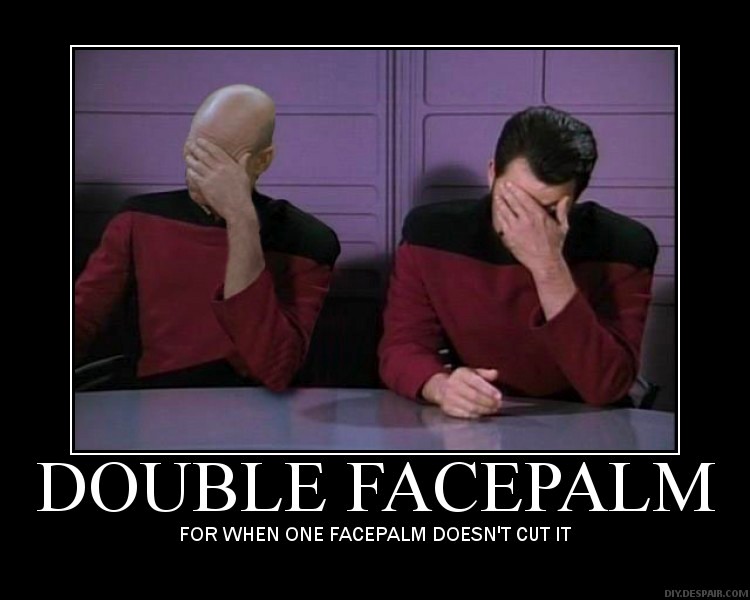


I've had CPs use that when sending me their critique and I had no idea how to do it! Thanks for the link!
ReplyDeleteI hope you find it as helpful as I did! :)
Deletecan't you just fix the changes in the document she sent you? Then you click the comment bubble to delete? you can also accept all changes...then compare to your original manuscript...editing is tons of work. like sculpting:) good luck! and drink coffee and eat chocolate.
ReplyDeleteThanks so much! Lots of coffee and chocolate consumed.
DeleteAw, poor thing! Lord, I'm sure there are plenty of things I still don't know about MS Word. I think you should take pride in everything you're learning in your journey; after all, some folks never even take that first step beyond their own doors. :-)
ReplyDeleteSome Dark Romantic
That's why I'm sharing my mistakes, even if I am embarrassed beyond measure. Hopefully someone can learn from me.
DeleteLesson learned! Onward and upward, my dear friend! I too use WriteWayPro and once I submit to my editor I make all changes in Word.
ReplyDeleteThanks Christy! I love my WriteWay, but will have to use Word (in Spanish) for the editing. Onward Ho!
Delete